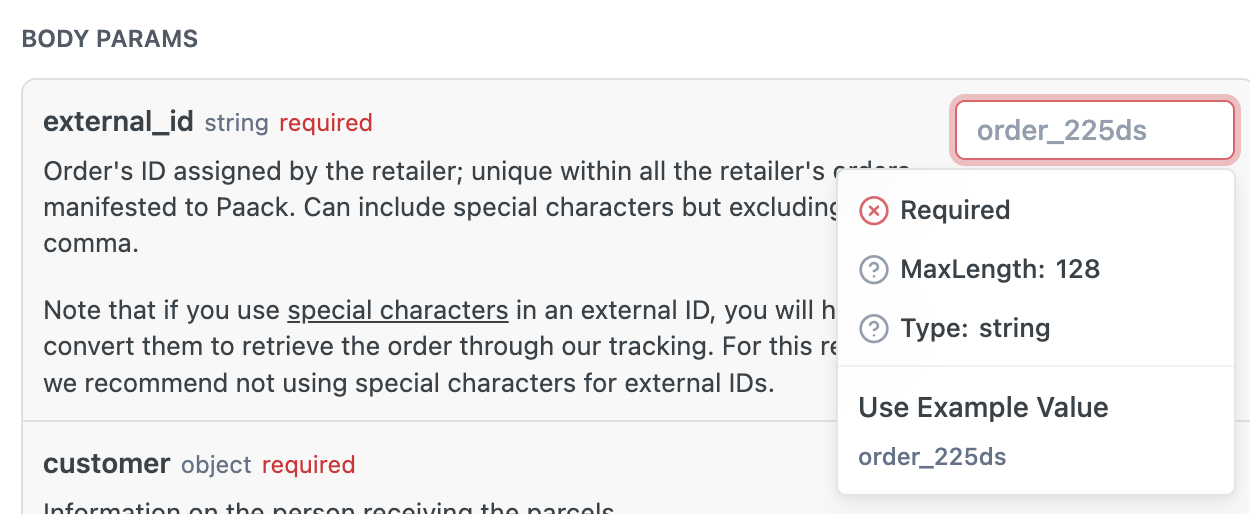About our APIs
You can use this site to try out any of the requests you see in the menu on the left. You can use either a testing (non-production) environment called Staging or the production.
Base URLs for production and non-production environments depend on the API. Refer to the specific API to find out how to call it in both the production and non-production environment.
The Paack APIs use standard verbs and return HTTP response codes and JSON-encoded response body.
The body of the request to Paack's APIs uses a formatted JSON message to specify the information to be sent. The message must be properly structured to be accepted and mandatory fields must be populated. Each property in the request has a specific data type for the value; all values must conform to the required data type.
The body of the response provides the result of the request.
You will find the relevant scenarios clearly described on the left sidebar, and within each topic a short briefing. Sub-topics concerning attributes for specific tasks offer an overview of the request to test the responses.
To call an API, you need to authenticate beforehand.
How to authenticate
-
Go to the authentication page.
-
In the Body Params section in the main view, for the
audiencefield, select the API and then the environment you want to use (e.g., Orders API on Staging environment). -
Below, paste your
client_idandclient_secret. If you haven't received these credentials yet, our Customer Solutions team will be happy to help! -
Click Try It! below the request on the right.
-
The value of the
access_tokenfield in the Response section on the right is what you need to call the API.
How to call an API
-
Go to a specific request in the menu on the left (e.g., Create order).
-
Type Bearer {{access_token}} in the Header field above the request on the right. {{access_token}} is what you got from the authentication call. What you type is then for example:
Bearer eyJhbGciOiJSUzI1NiIsInR5cCI6IkpXVCIsImtpZCI6Ikg1MXRpZ3o1bVBEQUhETS1DV2hQTiJ9.eyJodHRwczovL3BhYWNrLmNvIjp7IlJldGFpbGVySUQiOiJSZXRhaWxlci1QYWFjayBSZXRhaWxlci1NMk0iLCJpZCI6Ijc5ZjgwYWNlLWNlMjYtNDIwNS1hYmRlLWIzNjY4YTJjOTg0MiJ9LCJodHRwczovL3BhYWNrLmNvL2lkIjoiNzlmODBhY2UtY2UyNi00MjA1LWFiZGUtYjM2NjhhMmM5ODQyIiwiaXNzIjoiaHR0cHM6Ly9wYWFjay1ocS1zYW5kYm94LmV1LmF1dGgwLmNvbS8iLCJzdWIiOiJrVXBYalJ2cFV2NWxNTW1mc2hmR1FTeDhKNWhvUDlYN0BjbGllbnRzIiwiYXVkIjoiaHR0cHM6Ly9hcGkub21zLnNhbmRib3gucGFhY2suYXBwIiwiaWF0IjoxNjQ4ODgyNzM1LCJleHAiOjE2NDg5NjkxMzUsImF6cCI6ImtVcFhqUnZwVXY1bE1NbWZzaGZHUVN4OEo1aG9QOVg3IiwiZ3R5IjoiY2xpZW50LWNyZWRlbnRpYWxzIiwicGVybWlzc2lvbnMiOltdfQ.cQ-tZNikDOj2Tgwt-QnFNRfYDw6JI44KmAHTMz7cLTY8HwF5vDDFqip5J9ROx43AbjvpXKKB9sbbEA5OTr5vv32ivVKe3nIrw-9Jk3TW7OWLUfRUzbZxpTxkefodY5U7EUtAFvTE07PPT1GH9iZefRgPFCc3_a6yzGYO348Ajr14qc0Vmofm6quXB73x4AXHqefjzBb-G6zblSCMTvrxEa4KgzpqcJ8JpEV_0xgjDX9qOQHpml79O3Unz7k4b7_hSxEhBRb5bStzZHkYp-SkR-JcfGWWRXyBylCLEx4GbEGaKQvIKuL4gyTxkxagP7RiyqQx4LSzbvitKxm5x7Klvw
-
Fill out at the least the required fields in the sections Path Params and Body Params in the main view.
-
Click Try It! below the request on the right.
Field constraints
For every API-endpoint page, you can click in the input box of a parameter (in path, query, or body) to see all the constraints related to the field.